
Lenoj H
August 15, 2024

August 15, 2024
Implementing DevOps on Google Cloud Platform (GCP) can be a big step towards improving efficiency and innovation for teams. GCP offers a strong, scalable environment that can accelerate the automation and smooth flow of continuous integration and continuous deployment (CI/CD) processes. Adopting best practices in this field can not only simplify operations but also speed up the product delivery process. In this text, we will explore strategies that can make DevOps on GCP a game-changer for your organization.
Overview
DevOps is a development strategy that aims to integrate the development (Dev) and operations (Ops) teams. The main objective is to streamline the development life cycle and achieve continuous delivery of high-quality software. This collaborative approach emphasizes automation, continuous integration (CI), and continuous deployment (CD). By adopting this strategy, organizations can release updates faster and more reliably in response to market changes or customer feedback.
Google Cloud Platform (GCP) is a complete suite of cloud computing services that are built on the same infrastructure used by Google for its own products such as Google Search, Gmail, and YouTube. GCP offers a wide range of services that include computing, storage, networking, big data, machine learning, and IoT, along with cloud management, security, and developer tools. With support for cloud-native technologies, GCP is an ideal environment for implementing DevOps practices and accelerating software delivery.
Upsides of Embracing DevOps Methodologies:
DevOps is a software development approach that automates and streamlines the software delivery process. It offers several benefits to organizations, including:
Fostering Innovation: The Role of DevOps in Google Cloud Platform
Scalability:
GCP’s infrastructure is designed to scale effortlessly, allowing DevOps teams to adjust resources as per demand. This ensures high availability and performance, enabling your team to focus on delivering the best experience to your users.
Integrated Services:
GCP offers a range of integrated services that support DevOps practices. These services include Google Kubernetes Engine for container management and Cloud Build for CI/CD pipelines, which simplify the automation process. With these services, you can easily manage your infrastructure, reduce deployment times, and improve the quality of your code.
Security:
At Google, security is a top priority, and GCP is built with security in mind. GCP provides robust security features that help protect applications and data throughout the development lifecycle. This includes features like advanced threat detection, data encryption, and access control. With GCP, you can be confident that your applications and data are secure. Know More
Cost Efficiency:
GCP’s pay-as-you-go pricing model enables organizations to optimize costs by paying only for the resources they use. This makes it cost-effective to implement DevOps. With GCP, you can scale your infrastructure up or down as needed, without worrying about costly upfront investments.
Global Network:
Leveraging Google’s global network, GCP ensures low-latency access to applications and services, enhancing the user experience. With GCP, you can deliver your applications and services to users around the world with ease, and ensure that they are always available and responsive.
Closer look
Numerous organizations have implemented DevOps on GCP, demonstrating the platform’s ability to support dynamic, efficient, and scalable operations. For instance, Spotify used Google Kubernetes Engine (GKE) to improve its development operations. This resulted in a significant reduction in deployment time and improved scalability. HSBC also utilized GCP’s cloud services to streamline its software development process, achieving a marked increase in deployment frequency and operational efficiency. These case studies serve as examples of how integrating DevOps practices with GCP can lead to significant improvements in software delivery performance, reliability, and innovation.
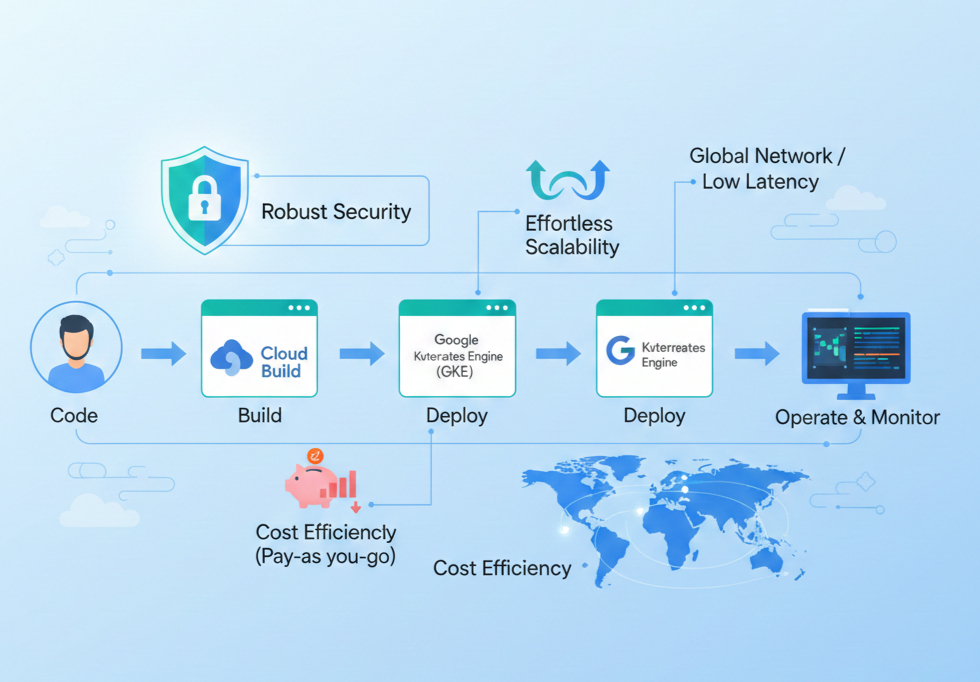
Best Practices for Implementing DevOps.
Setting up a DevOps culture within the organization
The first step towards successfully implementing DevOps on the Google Cloud Platform (GCP) is to establish a strong DevOps culture within your organization. This involves a shift towards collaboration, communication, and integration between software developers and IT operations teams. The cultural transformation ensures that all stakeholders are aligned with the project’s goals, which promote faster development cycles, enhanced deployment frequency, and more stable releases. Encourage open communication, foster innovation, and support a willingness to embrace change. DevOps culture is not just about tools and processes; it’s about people working together towards a common goal.
Implementing automation for continuous integration
Continuous Integration (CI) is a fundamental part of DevOps methodology. This will enable development teams to merge code changes into a central repository where automated builds and tests are executed. Using Google Cloud Platform (GCP), automating the CI process can greatly reduce manual errors, enhance code quality, and speed up the development process. Cloud Build, for instance, is a tool that can automate building and testing processes, ensuring that every code commitment is automatically tested and reported. This provides developers with quick feedback, allowing them to address any issues as soon as they arise.
Implementing automation for continuous deployment
After continuous integration, the next step is continuous deployment (CD). This stage automatically deploys all code changes that have passed through the pipeline to the production environment. By doing this, the need for manual deployments is eliminated, resulting in faster delivery of new features, updates, and bug fixes to end-users. GCP offers two options to streamline the deployment process, which are Cloud Deployment Manager and Spinnaker. These tools automate the deployment process, providing a consistent, reliable, and repeatable mechanism for pushing code changes to the production environment.
Monitoring and feedback loops for successful DevOps
Effective monitoring and feedback mechanisms are crucial for the successful implementation of DevOps on Google Cloud Platform (GCP). By utilizing monitoring tools such as Stackdriver, teams can gain real-time insights into their application’s performance, identify issues promptly, and take corrective actions quickly. Integrating monitoring tools into your DevOps pipeline ensures that feedback loops are established so that any anomalies detected can be immediately addressed, contributing to the stability and reliability of your applications.
Security best practices in a DevOps environment on GCP
In a DevOps environment on GCP, it is crucial to prioritize security throughout the entire development and deployment process. To ensure security, you must implement a well-rounded security strategy that involves regular vulnerability scanning, following identity and access management (IAM) best practices, and encrypting data both in transit and at rest. Additionally, using GCP’s security tools, like Security Command Center, can help you identify and address potential risks before they can impact your operations. This approach will not only make your DevOps pipelines more efficient but also more secure.
Tools and Technologies
Google Cloud Platform (GCP) provides an array of powerful tools and technologies that can enhance your DevOps practices. Some of the key tools include Cloud Build, which facilitates continuous integration, Cloud Deployment Manager or Spinnaker, which enables continuous deployment, Stackdriver for monitoring, and Cloud IAM for efficient management of access and security policies. These tools are designed to function seamlessly together, offering a comprehensive solution for implementing robust DevOps workflows on GCP.
When it comes to selecting the appropriate tools from Google Cloud Platform’s (GCP) suite of offerings, it all depends on the specific requirements and infrastructure of the project at hand. While picking tools for your DevOps pipeline, it is important to take into account factors such as scalability, flexibility, compatibility with existing tools, and ease of integration.
For instance, if your focus is on microservices architecture, Kubernetes Engine might be an essential tool for your CI/CD pipelines. It is also crucial to evaluate whether these tools support automation to the extent needed for your operations. Ultimately, finding the right combination of tools will enable your team to develop, test, deploy, and monitor your applications efficiently, supporting a seamless DevOps workflow on GCP.
Use Case: Achieving rapid deployments with DevOps.
Company A, a leading fintech organization, has improved its software delivery process by adopting DevOps practices on Google Cloud Platform (GCP) and Transcloud. The main objective behind the transition to a DevOps model was to enhance the frequency and reliability of their deployments. Company A leveraged GCP’s robust infrastructure and tools such as Cloud Build and Cloud Deploy, along with Transcloud’s expertise in DevOps and cloud technologies, to implement continuous integration and continuous deployment pipelines (CI/CD).
As a result, this automation significantly reduced manual errors and deployment times. The outcome was a remarkable increase in deployment frequency, from bi-weekly to multiple times per day, without compromising on quality or stability.
Conclusion: Embracing DevOps
Adopting DevOps practices within the Google Cloud Platform (GCP) is essential for any organization that wants to improve efficiency and innovation. By implementing comprehensive automation, building strong continuous integration and deployment pipelines, and utilizing the advanced features of GCP, teams can achieve exceptional agility and deployment speed. The path to DevOps on GCP may seem overwhelming at first, but with the right strategies and best practices, it can undoubtedly lead to significant improvements in software delivery and operational performance. To get started, it’s best to begin with small steps, focus on building a culture of collaboration, and continuously iterate your processes for the best results.